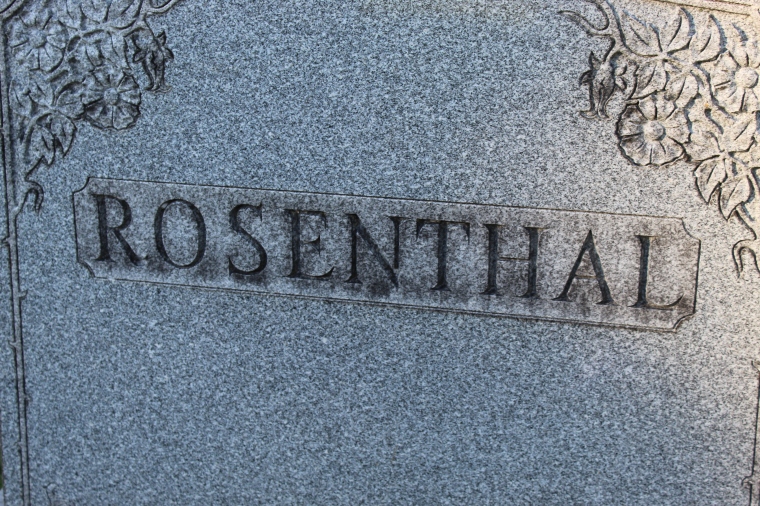This project was actually pretty fun! In the beginning, I had the idea to make a template for a blog post, because blogs are more interesting to me than newspaper stories. After feedback from Ben, I decided to tweek my blog post to be more-so a recipe post, for say a recipe blog or website. I played within my favorite font family- Avenir Next. By using different weights, there is a clear definition between the different aspects of this recipe post. I included the date, title, author, subhead, body, image, and even a print icon to make printing easy. I wanted to make a template that is clean and easy to follow, while being visually appealing, or eye-grabbing. I want this template to make people think, “wow this looks easy, I can make this recipe.” I balanced the black and white color scheme by making the black text boxes on the opposite corners of the template. The heavy gray number for the date balances nicely with the print icon in the opposite top-hand corner. The title sits on a light gray rectangle to help separate and define the space. I sandwiched the text in the middle; the plus signs allow the reader to get a preview of the recipe, while not overwhelming them with super small text displaying the entire recipe. This gives them to option to drop down the full recipe or simply scrolling to the next one. A picture is worth a thousand words! That’s why I decided to allow the photo to take up so much room. Overall, I think this is a great generic template for any recipe blog. The space allotted for each aspect of a recipe post allows for any size or length of information to be placed within it (i.e. long or short title, long or short author name etc. ).